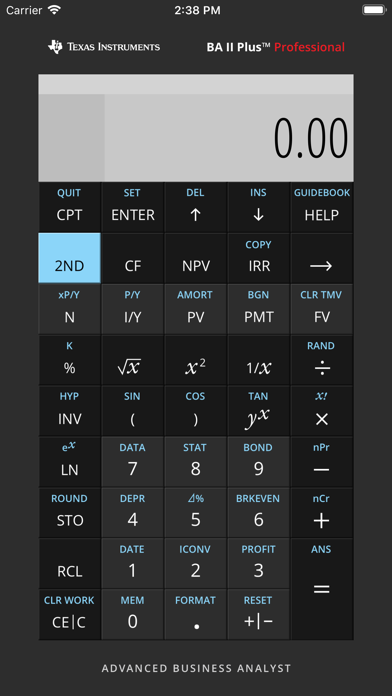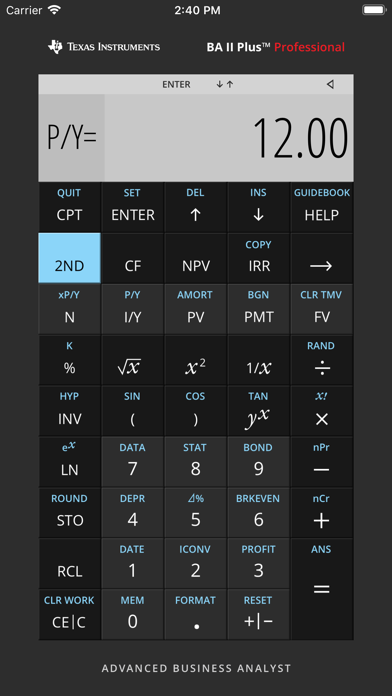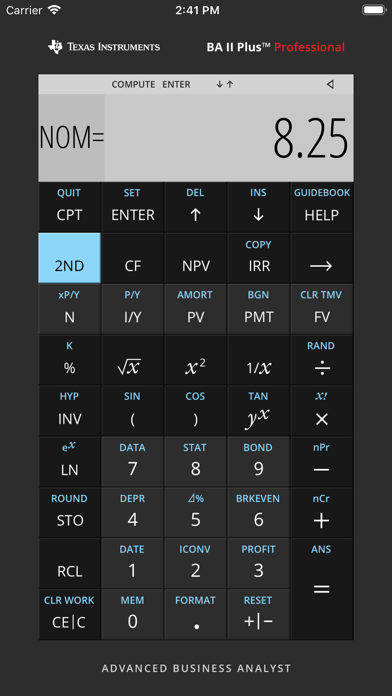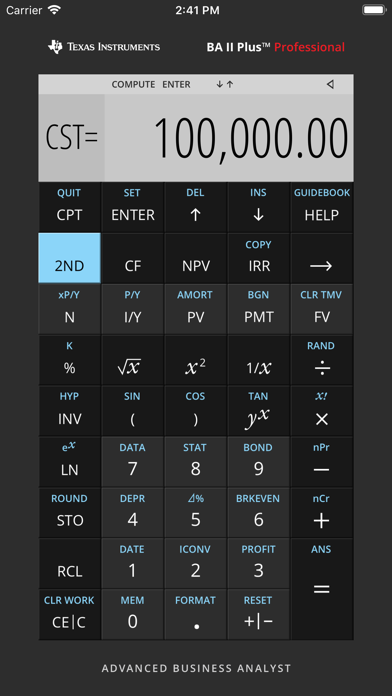BA II Plus™ Financial Calc app for iPhone and iPad
4.6 (
3536 ratings )
Business
Finance
Developer:
Texas Instruments
14.99 USD
Current version:
1.7, last update: 1 year ago
First release : 15 Sep 2009
App size: 4.46 Mb
See the capabilities of the most advanced financial calculator from Texas Instruments — the BA II Plus™ Professional calculator. This calculator is a great choice for business professionals and college students, in both corporate and university settings.
FULL RANGE OF FINANCE AND SCIENCE FUNCTIONS
• Performs Time-Value-of-Money (TVM) calculations including annuities, loans, mortgages, leases and savings
• TVM P/Y=1 default matches current BA II Plus™ and BA II Plus™ Professional calculators
• Generates amortization schedules
• Calculates IRR, MIRR, NPV and NFV for cash-flow analysis
• Stores up to 32 uneven cash flows with one- to four-digit frequencies and analyzes the impact of changes in variables
• Evaluates bond prices and yields “to maturity” or “to call”
• Choose from six methods for calculating depreciation, book value and remaining depreciable amount
• Performs analysis on one- and two-variable statistics with four regression options: linear, logarithmic, exponential and power
• Determines the days between dates
• Calculates breakeven, profit margins and percent change
• Includes trigonometric and logarithmic scientific functions
• Choose between chain and Algebraic Operating System calculation methods
OTHER FEATURES
• Stores 10 values in memory which are retained by the Constant Memory feature
• Enable key click sounds in Settings
• Switches to second functions fast with one-touch 2nd function key
• Support for split screen, portrait and landscape modes
• Ability to copy individual calculation results to other apps
• Includes both BA II Plus™ and BA II Plus™ Professional calculator features
• The look corresponds to BA II Plus™ Professional calculator
Pros and cons of BA II Plus™ Financial Calc app for iPhone and iPad
BA II Plus™ Financial Calc app good for
it would be really useful if TI updated the app to support split screen on iOS 9.
I was looking for this a while back so Im really happy to see it finally released. What Id like to see is some of the BA II professional functions, also one tiny graphical thing I like to see changed is the bottom button embossing it looks very jaggy and not smooth its a dumb thing but it looks off.
Exactly like my real BAII. Now I have it with me at all times! Works great
... since college and university. Now that Im studying for my professional accreditation Im happy to see it so easy to access on my iPhone!
Now if someone can get my TV remote on here, well be cookin with gas!!!
I am having this TI calculator. I was use to carry it all day. Now... Just the iPhone can do it perfectly!
Will not let you down. Seriously, get it. You have a choice, make it.
Some bad moments
Why does this app not come with a user manual. Its a good calculator, but the app should link somehow to an instruction manual. Especially at this price of $14.
Perfect emulation of the BA II Plus financial calculator, but a terrible app.
The app processes and operates exactly like the calculator. However, this app could use the following improvements:
-"click" sound when touching the screen could be improved. It needs faster sounds that dont overlap eachother when the user quickly taps the screen.
-optional "above the finger preview" of each button that is touched. This would help the user see precisely where they are tapping the screen. Like the stock iPod touch keyboard.
-improved visual appeal (take advantage of the Retina display).
-it needs an in-app "info" or "settings" toolbar that allows the user to at least give direct feedback, or change some optional audio/visual settings.
-swipe functions would make for faster calculations, ie. To clear the display, swipe the screen from left to right.
Far from a 5 star app.
PLEASE UPDATE THIS APP!!
I want to give it 5 stars.
The (real, physical) Texas BA is fairly well designed on the whole but has a huge design flaw.
Basically they utterly failed to implement 2-key rollover in the way that any other calculator does.
Try it with a real one: hold down a key (say 3), keep it down and release another (say 4), now release 3, and then release 4. The BA completely ignores the 4 key!
This situation happens all the time when entering numbers quickly with 2 fingers. People are often confused as to why the calculator missed digits.
So onto this iPhone software version- the engineers fixed the case I described above, but incredibly they left the following bug!
Try pressing and holding 3, then press and release 4, then release 3. Amazingly the software BA has registered 43!
This calculator is only useful to me for helping out students who like to use it for TVM calculations, I would never use it myself unless I had to.
When you are in web by hotspot or in phone by blu tooth. I lost some fonction that i can not use the app. I ave to log off my hotspot and restart software for use it.
One of the most desired function is to be able to rotate if you have an iPad. Paid quite high when there are less than half priced ones available in the market, trusting the Texas Instrument brand name. Which should consider putting the rotate function when they know how to price it quite high but do not know what the iPad consumer needs.
It doesnt respect operation rules, when you press one of the basic functions, it will always sum first, which isnt the case with a regular BA II Plus. Not worth the money unless they fix this major bug.
Usually BA II Plus™ Financial Calc iOS app used & searched for
texas instruments calculator,
texas calculator,
calculatorplus,
financial calculators,
financial calculator,
texas instruments,
financial calculator hd,
calculator plus.,
financial calculator+++,
financial calculator++,
calculator plus plus,
and other. So, download free BA II Plus™ Financial Calc .ipa to run this nice iOS application on iPhone and iPad.